Getting the most out of your Cloud Storage
In today's digital age, cloud storage has become an indispensable tool for individuals and businesses alike. Services like OneDrive, Google Drive, and Dropbox offer convenient ways to store, access, and share your files and data from anywhere with an internet connection.
However, to truly make the most out of your cloud storage, you need to tap into their full potential. In this article, we'll explore some tips and examples for maximizing your cloud storage experience with OneDrive, Google Drive, and Dropbox.
OneDrive: Seamlessly Integrate with Windows
OneDrive is deeply integrated with the Windows operating system, making it an excellent choice for Windows users. Here are some tips to make the most of it:
- Automatic Backup: Use OneDrive's automatic backup feature to safeguard your important documents, photos, and videos. This ensures that even if your device is lost or damaged, your data remains safe in the cloud. Your Automatic Backup settings can be accessed through the Settings in your OneDrive application or on the web.
- Collaborative Editing: OneDrive offers real-time collaboration on Microsoft Office documents. Share a document with colleagues, and you can all edit it simultaneously, increasing productivity.
- File Versioning: Take advantage of OneDrive's file versioning feature. You can revert to previous versions of a file and see which users made changes if needed, ensuring that you never lose important updates.
Google Drive: Collaborate Effortlessly
Google Drive is renowned for its collaboration features and ease of use. Here's how to maximize its potential:
- Google Docs, Sheets, and Slides: Create, edit, and collaborate on documents, spreadsheets, and presentations in real-time. Share these files with team members, and you can all work together seamlessly.
- File Sharing: Share large files or folders easily by creating shareable links. Set permissions to control who can view or edit your documents.
- Google Photos Integration: Automatically back up your photos and videos to Google Photos. You can access them from any device and free up space on your phone
Dropbox: Organize and Streamline
Dropbox is known for its simplicity and user-friendly interface. To get the most out of it:
- Smart Sync: Use Dropbox's Smart Sync feature to save space on your device. Files are stored in the cloud but appear on your desktop, so you can access them without taking up local storage.
- File Requests: Need someone to send you files? Create a File Request link, and others can upload files to your Dropbox without needing an account.
- Paper: Explore Dropbox Paper for collaborative note-taking and document creation. It's a versatile tool for team projects and brainstorming sessions.
General Tips for All Cloud Services
- Regularly Back Up: Regardless of your chosen cloud service, regularly back up your important data to ensure it's safe even in case of an account compromise or service interruption.
- Organize Your Files: Maintain a well-organized folder structure to quickly find what you need. Use descriptive file names and clear folder hierarchies.
- Enable Two-Factor Authentication (2FA): For enhanced security, always enable 2FA on your cloud storage accounts to protect your data from unauthorized access.
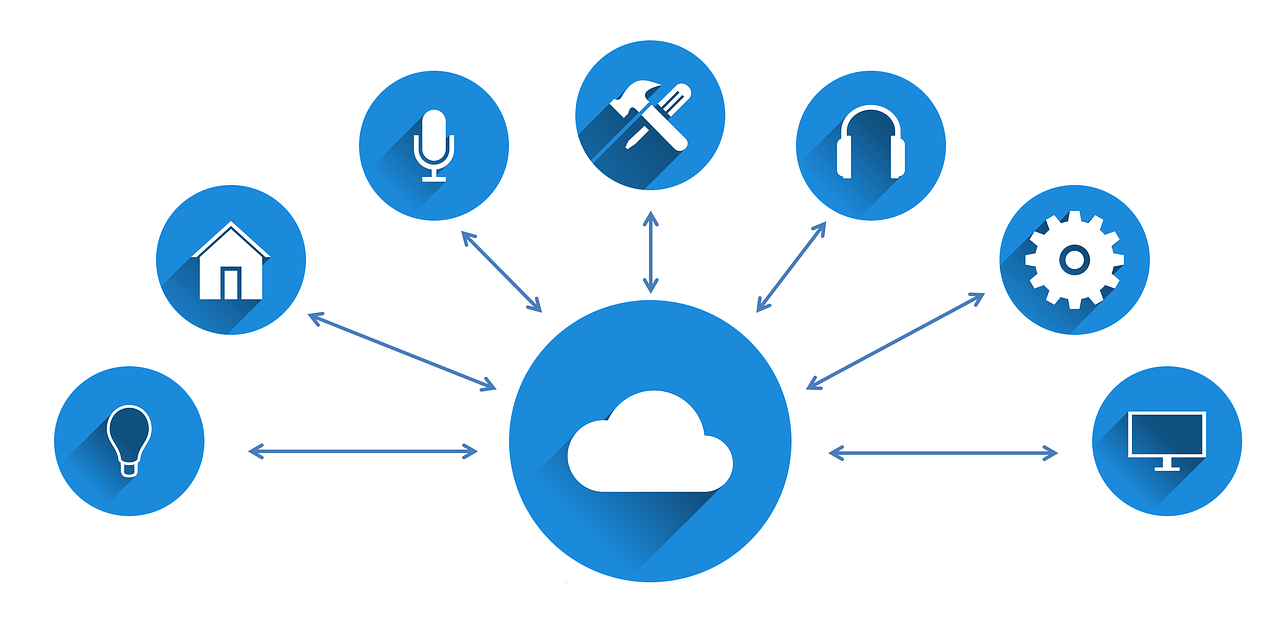
.png?width=50&name=Downloads%20(8).png)




